Yes, You Can You Use Your Laptop On A Plane!

But you’ll need to stow it away during takeoff and landing.
This is a safety measure that’s pretty standard across airlines.
It’s about physical safety and ensuring a clear path in case of an emergency evacuation.
Plus, it’s an extra precaution against potential interference with the aircraft’s systems, even though modern planes are designed to withstand this.
Using Your Laptop On The Plane
Once you’re on the plane and the seatbelt sign is off, you can pull out your laptop. Turn off bluetooth and Wi-Fi to minimize any potential for your device to interfere with the aircraft’s systems.
In certain situations, such as during turbulence or other emergencies, flight crews may instruct passengers to stow all electronic devices, including laptops. It’s always important to listen to and follow the crew’s instructions.
In-flight Wi-Fi And Power Options
If you’re planning to do work (that requires Internet connection) or stream content, you’ll need to connect to the in-flight Wi-Fi. This is usually a paid service and not all routes have Wi-Fi services, so check with your airline.
Power outlets are not always available, so charge your laptop fully before you fly. Power banks under 100 WH can be brought on the plane, so if you can charge your laptop using a power bank, consider packing one. Alternatively, pack a spare battery if your laptop has a removable battery.
Navigating Airport Security With A Laptop
You’ll need to take your laptop out of your bag and place it in a separate tray to go through the x-ray screening.
This is a standard procedure across most airports. Remember, if you have multiple laptops, each one needs its own tray.
Laptop Batteries
When it comes to laptop batteries, the Federal Aviation Administration (FAA) has specific rules. Spare lithium ion batteries must be carried in carry-on baggage only.
You cannot keep lithium ion batteries in your checked luggage.
So, if you’re carrying spare batteries, make sure to pack them in your carry-on.
The Pros And Cons Of Traveling With A Laptop
Now, let’s talk about the advantages and disadvantages of traveling with a laptop.
On the plus side, a laptop is a lifesaver if you’re working while traveling.
It’s also great for booking accommodations on the go, and let’s not forget the entertainment value during long flights.
On the downside, if you’re traveling to a place where theft is a concern, carrying a laptop might make you a target.
Packing Your Laptop For Travel
When it comes to packing your laptop, I swear by a good, padded laptop backpack.
I’ve been using this Pacsafe 28L Anti Theft Backpack for years and it’s never let me down.
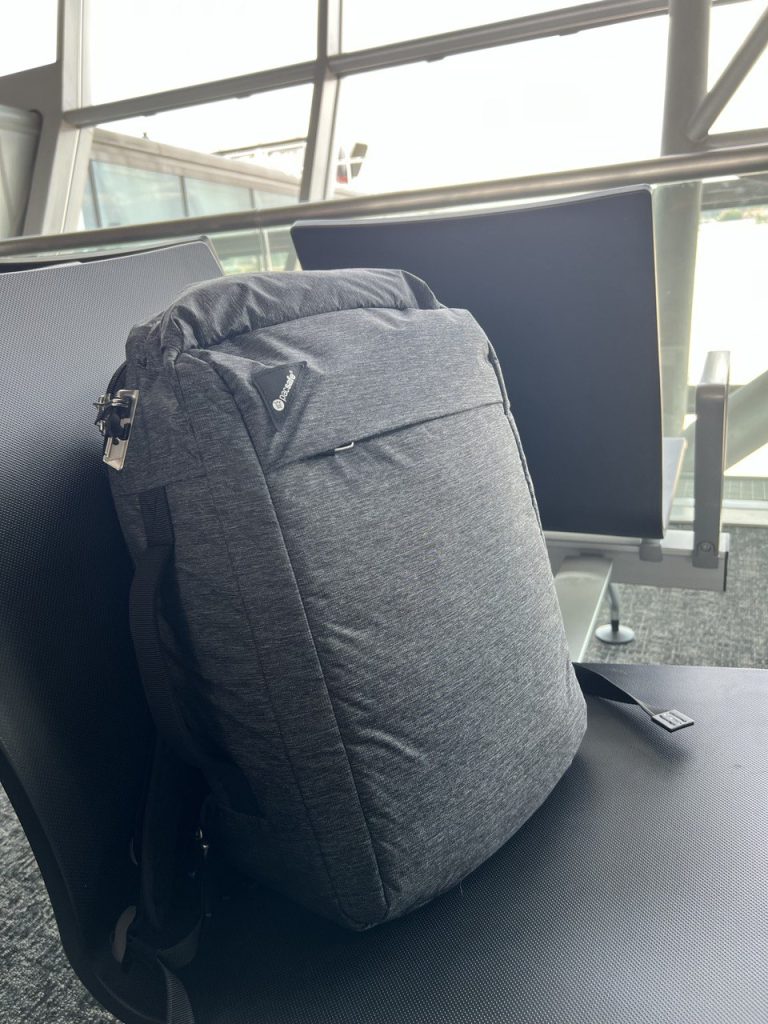
If you’re checking your laptop, make sure it’s well padded and in the middle of your suitcase, surrounded by soft items to prevent damage.
Tips For Working On A Plane
If you’re planning to work during your flight, here are some tips to make the experience more comfortable:
- Noise-Cancelling Headphones: Invest in a good pair of noise-cancelling headphones. They can be a game-changer in blocking out engine noise and chatter. I’ve been using these Airpods, and they’ve been fantastic.
- Plan Ahead: Know what you want to accomplish during the flight. Pre-download necessary files and organize your tasks, so you’re not wasting time.
- Stay Hydrated: Airplane cabins can be quite dry, so remember to drink plenty of water. I always bring a reusable water bottle with me. Staying hydrated can help you feel more alert and comfortable during the flight.
Security Tips
Keeping your laptop and data secure while traveling is crucial. Here are some tips:
- Public Wi-Fi: Be cautious when using public Wi-Fi networks, including the in-flight Wi-Fi. These networks are not always secure, and sensitive information can be intercepted. Consider using a VPN to encrypt your data and keep it secure.
- Data Backup: Before you travel, make sure to back up all your important data. In case your laptop is lost or stolen, having a backup will ensure you don’t lose your valuable files.
Laptop-Friendly Airports
Some airports offer facilities like dedicated workspaces or charging stations that can make working while traveling easier. Here are some laptop-friendly airports:
- Singapore Changi Airport (SIN)
- Incheon International Airport (ICN), South Korea
- Hamad International Airport (DOH), Qatar
- Haneda Airport (HND), Japan
- Munich Airport (MUC), Germany
Please note that facilities can change, and it’s always a good idea to check the current services offered by an airport before you travel.
Travel Insurance And Other Considerations
Before you jet off, don’t forget to check your power adapters. I always carry a universal adapter.
Also, consider getting travel insurance that covers your electronics.
So, there you have it! Yes, you can use your laptop on a plane, but there are a few things to keep in mind.
You Might Also Like To Read:
- Ultimate Minimalist Packing List For Female Travelers
- Long Haul Flight Essentials For A Comfortable Journey
- Can You Take Razors On Planes?
- Can You Bring Aerosols On A Plane?
- What Does 62 Linear Inches Mean For Luggage?
- How To Pack A 7kg Carry On Luggage?
- Do I Need Luggage Tags?
- 10 Items That Travelers Always Ask TSA About





